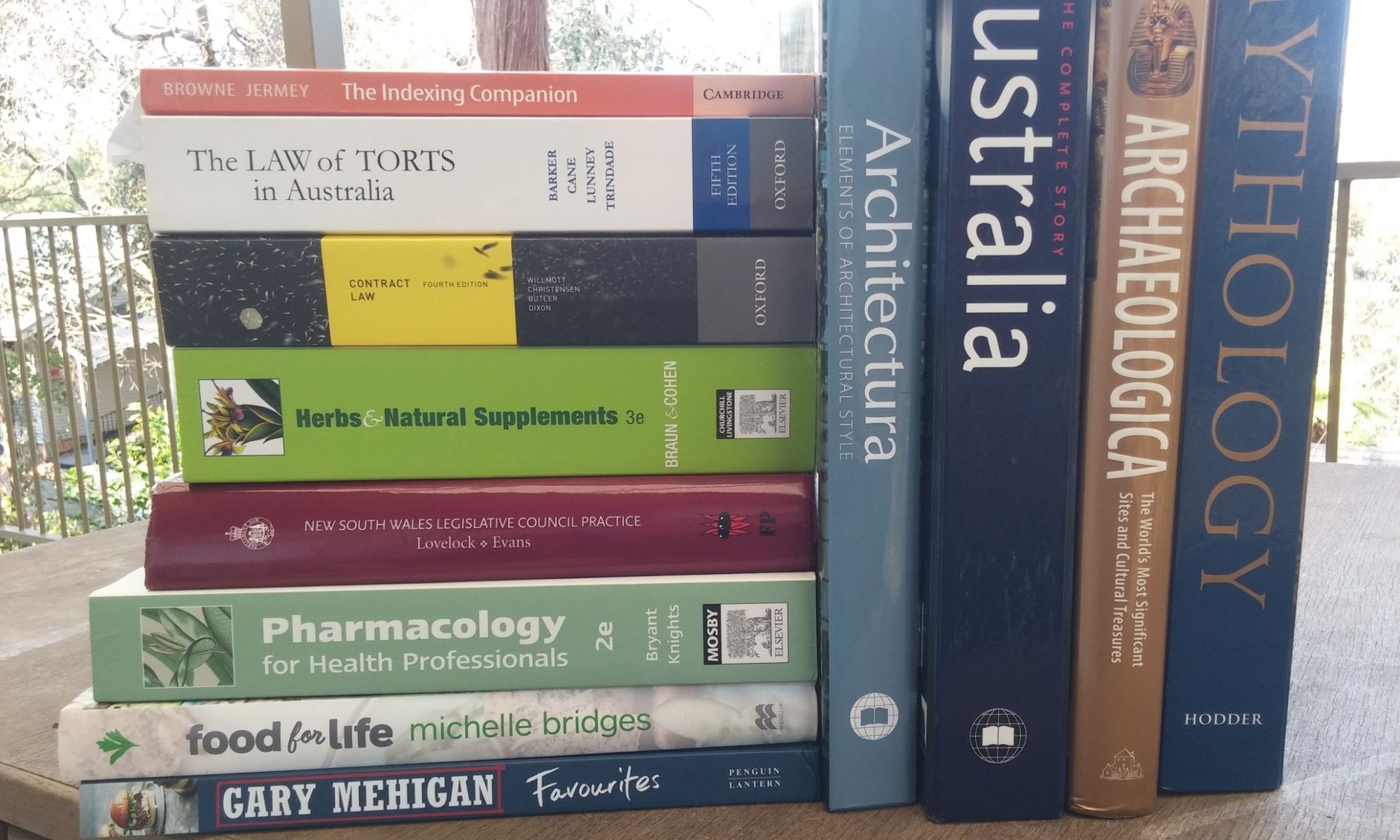By Jon: First published in Online Currents 2005 – 20(1): 1
An open letter to software manufacturers
For common courtesy and good customer relations: if I’m installing and using your new program – call it StarAlyzer, from Liquidity Software – then:
- Don’t add your company name to the Program Files directory structure or the Programs menu. It’s hard enough to remember and find the program under its own name; why make it harder by creating an extra level? So it’s C:\PROGRAM FILES\STARALYZER\, not C:\PROGRAM FILES\LIQUIDITY\STARALYZER\ – and likewise for the All Programs menu. Got that? If I want company names in subfolders and submenus I’ll make them myself.
- Don’t put icons on my Desktop without asking me. I have a running battle to keep the desktop clear as it is.
- Don’t call your installation file something obscure and meaningless like SA302RX2. It’s a nuisance having to go back over installation files trying to work out which application each one installs. What’s wrong with StarAlyzer 3-02 Setup? And the same applies to program files on disk: why call the application file SCOUTS.EXE, for instance, when the program is sold as Thinkin’ Science? Grown-up filenames with spaces and punctuation have been available since 1995. Use them.
- Don’t reassign extensions without permission. I used to use Adobe Reader to read PDF files. A few weeks ago I installed Adobe Acrobat. Now every time I double-click on a PDF file to read it all the cumbersome Acrobat editing paraphernalia comes up. It’s like calling for a taxi and getting a semi-trailer. I do a lot more reading than editing; I want my default PDF software to be the simplest, fastest reader I can find. Likewise with media players and graphics programs. I know you think your new software is wonderful and should be used for everything. All I want is the right to disagree.
- Don’t overwrite system files without asking. If your program comes with DirectX Version 8, for instance, just check first to see if Version 9 or 10 is already installed before you go overwriting them with an older version. In fact I’d be happiest if you kept all your own files in your own folder and left the system directories alone. I don’t need to have you mucking them up – Microsoft does enough of that already.
- Don’t connect up to the Internet without permission. Not only is it rude, on a dial-up system pay-per-minute system it can be expensive and (if my firewall happens to be off) downright dangerous. If your software requires a 5Mb download from the Internet in order to become operational, or a 2Mb monthly update, then tell me so and let me decide if it’s worth the trouble and if so when to do it. And you should allow me to save the downloaded files so that I can install the program on another PC without having to download it all over again.
- Don’t have arbitrary password requirements – ten or more characters with a minimum of two numbers, eight characters with one number, seven or more characters starting with an upper-case letter, etc, etc. Like most people, I suspect, I have one password that I use for everything, and I plan to go on using it for everything unless and until it gets found out. Don’t make me have to muck around with it just for your program or website. It’s my password – if it’s stolen then I’ll take the rap, OK?
- Don’t have long-winded introductions or other segments that I can’t bail out of. Sometimes I open the wrong program by accident. Sometimes I’m in a hurry. I don’t want to see your cutesy introduction for the twentieth time. Give me a key I can press – preferably Escape – to make it all go away. Fast.
- Don’t reinvent the wheel, in the form of oval buttons, menus that go up instead of down, square mouse pointers, diagonal scroll bars and new icons that you thought up all by yourself. This is like opening up a car and reconnecting the steering wheel to the brakes, the accelerator to the horn and the windscreen wipers to the rear brake lights. The novelty wears off very quickly and the end result is disconcerting and dangerous. If you must fiddle with the standard user interface make small incremental changes and make them optional so they can be turned off.
- Finally – and this should go without saying – don’t put spyware or spam on my computer and don’t require me to receive cookies from your website unless you can demonstrate that it’s in my interests to do so.
In short, it’s my computer, I’ve put a lot of time and trouble into setting it up, and if you break it I’m the one who has to fix it. Keep that in mind and we’ll get along well.