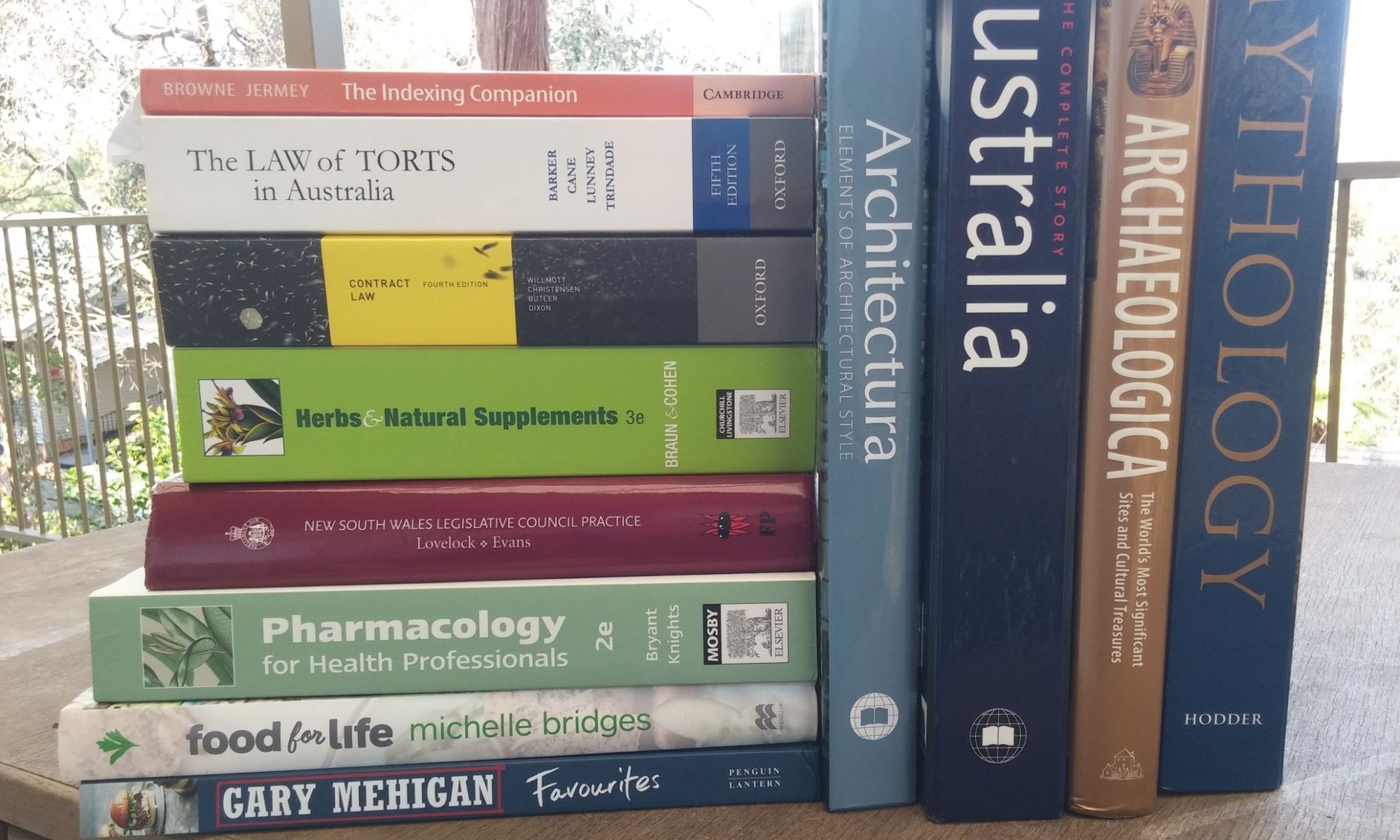By Jon: First published in Online Currents – Vol.19 Issue 5 & 7, June & September 2004
Buying entertainment software – for home or school – is like buying books. You can pay top prices for predictable best-sellers written for a mass audience by a reliable team, or you can shop around a little, haunt the bargain bins, and pay much less for something a little different. Quirky, distinctive software – like quirky, distinctive books – can capture the imagination and teach kids – and grown-ups – something a little different. Information on mainstream entertainment programs can be found on the Web, in computer magazines, and in newspaper reviews, such as the Sydney Morning Herald’s Icon. This article is a more personal guide to some of the more intriguing byroads travelled during twenty years of buying entertainment software. If your kids are never quirky then read no further. Not all the programs mentioned here are still available from their original suppliers, but many can still be obtained through eBay or the Web. In any case, part of the fun is discovering your own treasures.
Buying Entertainment Software
Never pay full price! The must-have software, which appears in November for ninety dollars, will be down to fifty after Christmas and twenty by September. This usually inaugurates a process of trying to revive value by repackaging the program as part of a bundle of similar software (four for $50!), then reducing the glamorous box down to a plain CD case and moving it to the bargain bins. This is the time to buy! But beware of aging programs reboxed and repriced as ‘Director’s Cuts’ or ‘Special Editions’. These are for diehard collectors only. Beware too of the ‘bundle’ of ten or more unrelated CDs, which is just an attempt to shift stock and make room in the warehouse. At least half of these will be total duds.
Don’t panic if the software you want is a few years old. Some of our most beloved games date from the mid-1990s. What’s important is the thought and care that has gone into producing the package, not whether it contains the latest high-tech graphics routines.
What if you miss the boat and the software your kids can’t live without disappears off the shelf? Ask the retailer if they can get it back in, search the Web and, if all else fails, try eBay for a second-hand copy. Very few entertainment programs vanish altogether.
Check Your Hardware and Software
Many of the most glamorous new games require leading-edge hardware; high-speed graphics cards are often essential. Put together a list of the hardware you have and carry it with you in your diary or PDA; then you can check it against any potential purchases. Nothing is more frustrating than bringing home a fabulous new game and having it fail to load or run.
If a program doesn’t explicitly say it will run under a particular operating system – Windows XP, for instance – then be aware that it may not. Windows XP has a ‘compatibility mode’ which can sometimes be used to fool programs into thinking that they are running under Windows 95 or 98, but this doesn’t always work.
Older games may require hardware or software which is no longer in use. For instance, we had a Dinosaur Encyclopaedia, which stopped working around 1998 when our new PC no longer supported the peculiar file type it used for its video sequences. There is not much you can do here except find someone with an older PC or return the game to the shop.
But is it Educational?
I’m sure our kids have learnt a great deal from computer games, but I can’t honestly point to one fact that they wouldn’t have known otherwise. Apart from mouse and keyboard skills, the main skill taught by computer games is how to play computer games. Earnest, self-consciously educational games like the Zoombinis series from Broderbund (http://www.broderbund.com ) will appeal to kids who enjoy solving puzzles in logic, maths or English, but most others will quickly become bored and frustrated when presented with difficult tasks. The best educational programs will shape the user’s behaviour by gradually eliminating incorrect responses, not simply grind to an irritating halt when a wrong answer is given. Kids won’t learn anything from software they won’t run.
One spelling tutorial program we bought the kids – Yobi’s Basic Spelling Tricks(Sierra On-Line, http://www.sierra.com ) – had very little impact on their literacy, but they loved the strategy-based puzzles they had to complete by dodging lions and other wild animals on their way from one spelling session to the next. Mum and Dad were called in at intervals to spell the words and then sent away again when the player returned to the jungle.
Series Software
Most kids will encounter one or more software series. If a game clicks with them, look for other titles in the same sequence. Our kids have got good value out of theBroderbund Living Books series, Reader Rabbit and his cronies from The Learning Company (now also part of Broderbund) and Freddi Fish from Humongous Entertainment (now apparently part of Atari, http://www.atari.com ). Buying software from a familiar series flattens the learning curve and keeps kids in touch with familiar characters and places. Buy these one by one as your child grows, but be alert for any falling-off in quality over time, as designers and creative people move on and small companies get swallowed up by larger ones.
What About Violence?
To maintain interest, a game needs to inspire a sense of triumph. For kids in particular, that usually means beating someone or something. Where the conflict is direct and personal, that may entail violence. I have tried to avoid violent games when buying software for younger children, usually with success; however, occasionally, other factors about a game have made it attractive, despite a violent streak. I’m thinking particularly here of Relentless and Twinsen’s Odyssey from Activision(http://www.activision.com ), two games in a series that have engaging cartoon characters, complex puzzles and elaborate storylines (alas, Relentless will not run under Windows). Violence in these games is cartoon-style, with no blood or gore; characters who get clobbered with Twinsen’s magic ball simply pop out of existence. Along the way Twinsen explores several beautifully detailed islands, a new planet and a moon, meets representatives of many different races, and even gets to play a few poker machines. How seriously can you take a story where the chief villain is called Funfrock?
Occasional Failures and Unpredictable Successes
Some child-software combinations just don’t work. I bought my son a ninety-dollar game on condition that he learnt enough chess to beat me (not a hard task). We were both disappointed when the game turned out to be poorly planned and tedious to play. This will happen from time to time. Buying games at bargain prices at least lessens the financial pain. You may want to pass the game on to someone else (or swap it), or put it aside for a year or two before bringing it out again.
The opposite can also happen. In 1992, with my first colour PC, I received a free music education CD-ROM called Lenny’s Music Toons, by Paramount Interactive (now defunct). The animation is creaky and crude, but the wit and vitality of Lenny the penguin has fascinated both our kids for many hours (though without necessarily increasing their musical knowledge). The Manhole (1992) from Cyan Software (now Cyan Worlds, http://www.cyan.com) has been almost as popular, although increasing computer speeds have changed its leisured animations into a frenzied blur.
Cyan went on to produce the increasingly sophisticated Myst series, non-violent puzzle-solving programs set in a beautifully rendered world of alternative technology. These are must-plays for would-be designers and graphic artists of all ages, and have spun off a little industry of their own – the slow exploration game, including a series where the puzzle-solving is linked to a tutorial in high-school physics, chemistry or biology – Physicus, Bioscopia and Chemicus from Tivola Software (http://www.tivola.de – the Web site is in German but the software runs in English).
Like Activision and Infogrames, Tivola is a European company. Europeans often put a little more thought into their entertainment software; like European movies, they are reluctant to follow the same well-worn paths as their US counterparts.
Take a Risk!
Your children will probably find out for themselves about (depending on their sex)Diabolo, Doom or the vast number of Lego, Disney, Barbie and Bratz spin-offs. But kids often appreciate most the programs they never would have thought of asking for. These need not be entertainment software at all. Modelling packages like Cool 3Dfrom Ulead (http://www.ulead.com ) and home design applications can be put to use constructing fantasy castles and battlegrounds. Music sequencers can be put to good use by kids experimenting with chords and sounds (Kellogg’s Nutri-grain recently gave away some music sequencing software with their cereal packets). Let your kids loose on Word, Excel, PowerPoint, Publisher and even Access, and they may be able to find uses for them that would never have occurred to you.
Online Resources
Between ages 8 and 11 our son got a good deal of joy from the idiosyncraticCreatures series from Gameware – a kind of Sims with an alien life form which can be taught basic speech (http://www.gamewaredevelopment.co.uk/creatures_index.php ). Not only did he play each new game in depth, he used the Internet to explore other people’s discoveries and to download supplementary material. It was his first introduction to global collaboration.
Many popular games now have online communities – for instance, Neverwinter Nights (http://nwn.bioware.com ), The Sims (http://thessims.ea.com ) and the Petzseries (http://www.petz.com ). Some exist only as online games – one popular example is Neopets (http://www.neopets.com ), which has got millions of kids hooked in to an elaborate online fantasy world of exploration and trading. An equivalent for adults and teens is Ultima Online (http://www.uo.com ). Don’t even think about these unless you have a broadband connection!
Online resources can also help when games go wrong or play gets stuck. Most puzzle-based games have one or more sets of cheats or ‘walkthroughs’ available on the Web, so that, if your kids (or you) get stuck, you can look up what to do next. A Google search for ‘[game name] walkthrough’ will usually obtain results.
Shareware and Freeware
A Web search for downloadable games will find many hits; however, these can be difficult to assess without actually downloading and playing them. It may be best to find, and stick with, a reliable source rather than ‘channel-hopping’. A representative site is PopCap (http://www.popcap.com), which offers a variety of well crafted games for a free trial download. Keys to unlock the full versions can then be purchased online. Both free and paid versions of most of the traditional games, such as chess, backgammon and poker, can be obtained in this way.
Write Your Own Games
If you know what would be great for your kids but you just can’t find it, then why not write it yourself? Simple text-based games can be written with a programming language like QBASIC (available as a free download from Microsoft). More elaborate graphics games can be constructed with a platform like The Games Factory from Clickteam (http://www.clickteam.com/English/tgf.htm ), which makes game-writing itself into a kind of game: the user constructs a sequence of events to follow on from cursor or mouse movement, in addition to rules on what happens when game objects hit the walls or collide with each other. The results can be as simple as a set of flash cards, or as complex as Tetris.
Bad Games
Finally, every now and then you will come across a real stinker. I happen to collect these, for the same reason that some people collect bad movies – a kind of horrified fascination with what could have made anyone produce something so awful. The current champion is a mind-numbingly tedious game called Blue Ice from Psygnosis (http://www.psygnosis.com ), but if you think you have something worse, then write it up and drop me a line at jon@webindexing.com.au. At least you can give vent to your feelings that way.