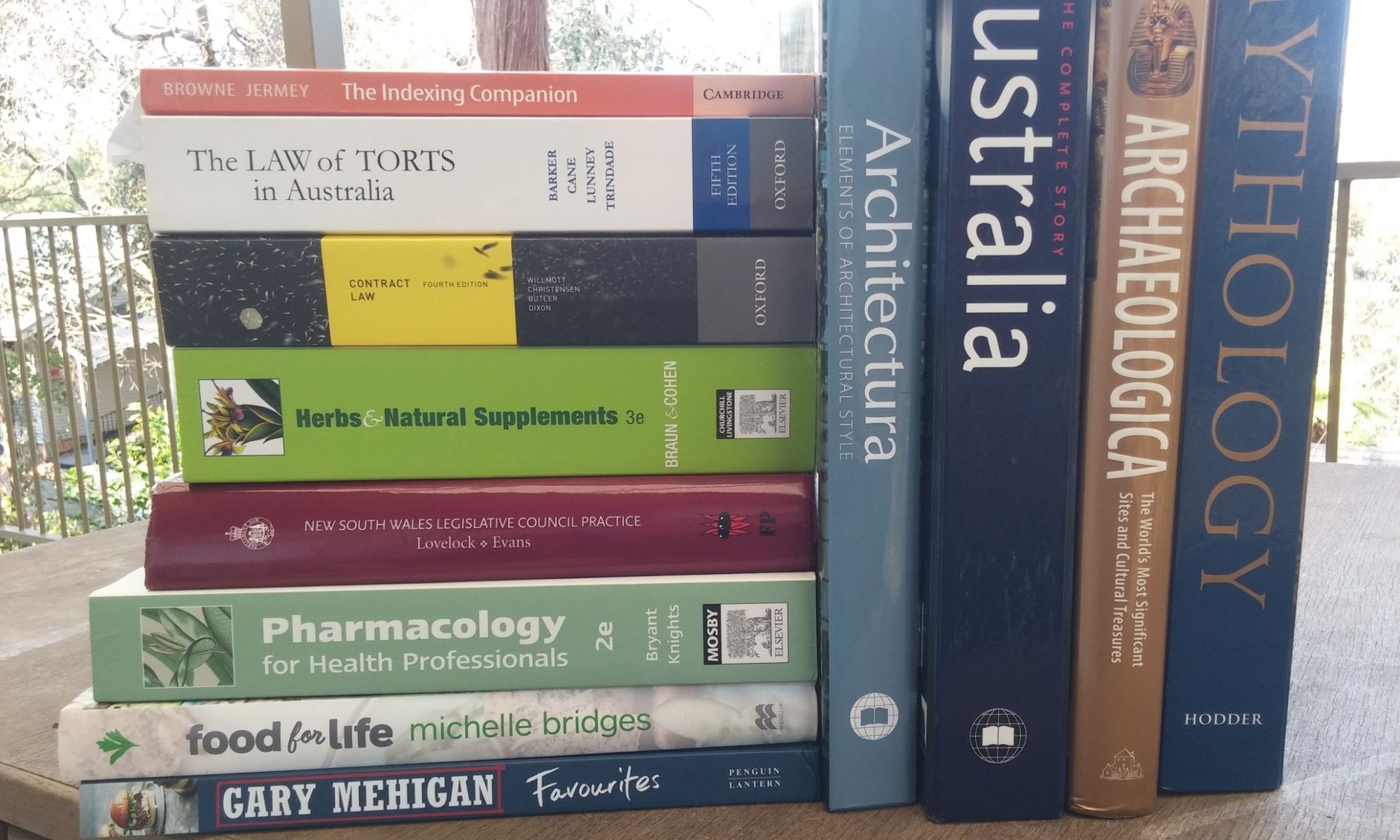First published in Online Currents – Vol.17 Issue 7, September 2002
Indexes on the Web include Web site indexes and document indexes that link directly to online material, and indexes which provide locators but are not themselves linked to the material they refer to. HTML/Prep is particularly useful for creating online indexes of documents that have already been indexed for print, or are to be indexed simultaneously for print and online presentation, although it can also be used for indexes with links to other parts of the Web. HTML/Prep v.3.0 from Leverage Technologies (1) is reviewed below, and other systems for creation of Web indexes are discussed at the end of the article.
Overview and Cost
HTML/Prep creates HTML documents from tagged indexes that have been produced using a word processor or a dedicated indexing package such as CINDEX.
It automatically creates links from page numbers (or other locators) to Web pages with those locators as names (e.g. page 53 is linked to 53.htm). Within the index it links cross-references with the main headings to which they refer, and can generate an alpha bar and ‘Return to Top’ links. It can also create ‘tags’ that show the main heading when the user’s mouse is hovering over subdivisions; this offers context in long indexes where the main heading is off the screen.
A site licence for HTML/Prep costs US $125.00 plus handling and shipping charges, and it can be ordered online via a secure Web site using major credit cards. Delivery is via e-mail or floppy disk.
System Features
HTML/Prep is a command-line invoked program running under MS-DOS, although it is 32-bit Windows software. HTML/Prep requires an IBM PC (486 compatible or better) and Windows 95 or later, and can be installed on a network. To run HTML/Prep you need to have Microsoft system DLLs (dynamic link libraries) on your computer. Instructions for obtaining and installing DLLs if needed are given on the Leverage Technologies Web site. (2)
DOS/Command-Line Invoked Programs
Using HTML/Prep means learning or remembering how to use DOS. Key points to note are:
- Open a DOS window by selecting Programs/System Tools/MS-DOS Prompt from the Start menu
- Move from the Windows directory to the Root directory, then move back down to the HTML/Prep directory (“Program FilesLeverage Technologies” htmlprep). You need the double inverted commas around the directory names as DOS doesn’t otherwise recognise names longer than 8 characters or with spaces in them.
- You will then see the DOS prompt ‘C:Program FilesLeverage Technologieshtmlprep>’, at which you can type your commands.
WinCommand
An alternative to working in DOS is to use the program WinCommand, which lets you create an icon to run HTML/Prep from the Windows desktop or a folder. You can then type parameters into the WinCommand dialog box instead of typing them at the DOS prompt. (3)
If you use HTML/Prep under Win 2000 or XP there is no DOS, but the program runs in the command prompt window or via WinCommand.
Input Files
Files need to be tagged before they can be converted. Tags indicate which lines are headings and subheadings (so the subheadings can be indented), which ones are cross-references, and where the locator information starts.
An example of an index and its tags is given below:
Sample index:
live files 73
defined 72, 85
editing of 70
local links, see relative addressing
locators 57-58, 85, see also pageless indexing
pageless indexing 10, 66-69
relative addressing 24, 59
Tagged index:
<10>live files 73
<11>defined 72, 85
<11>editing of 70
<10>local links, seerelative addressing
<10>locators 57-58, 85, , see alsopageless indexing
<10>pageless indexing 10, 66-69
<10>relative addressing 24, 59
The default index generated by HTML/Prep is shown in Figure 1.
Figure 1: Default Index Generated by HTML/Prep
There are two options when creating linked indexes. You can use the last subheading as the link text and the page field as the link value; or, you can put both the link text and the link value in the page field with the embedded tag
separating them.
Options
HTML/Prep options can be used to specify some features of the appearance and content of the index. You can type the options in any order, but must separate them with spaces. For example, the option ‘-Cstring‘ specifies that the locators should be displayed and not treated as links. The string is the characters, if any, that the locator lead-in tag is replaced with. The option ‘DTtext‘ specifies the text to display as the link text. The default is ‘Click here’. As seen in Figure 1.
HTML/Prep can apply ‘tips’ that allow the user to hover over a subheading and see a pop-up box showing the heading structure above the current position in the index. This is useful when the display window is small, or headings have long displays of subheadings under them. You can see tips in the Yale Undergraduate Regulations Index (4) and the Milan Jacovich detective series index (5). For example, a tip box shows the heading and subdivision ‘academic dishonesty; falsification of documents’ when the mouse hovers over the two subdivisions of this heading and subdivision combination. (The use of more than one level of subheading contributes to the problem; ideally indexes would be structured so that all subheadings of one term fit on the screen at the same time. If this was done, the tags wouldn’t be needed.)
Other HTML/Prep options, which I have not experimented with, include the use of frames and the inclusion of tags to specify font, colour and so on. There are also instructions for the use of HTML/Prep with the specialised indexing program CINDX.
The output files contain the index, main headings, and letter list formatted for Web usage. You may need to edit the .htm files if extra tags or data are required. A separate document containing just the index’s main headings and cross-references is also produced, enabling browsing of just the main headings in a large index. Links from the main headings take the user back to the full index when more detail is needed. An example of a ‘main heading index’ can be seen in the BNA Labor Relations Reporter Index (6).
Documentation
A PDF manual is delivered with HTML/Prep, and can be viewed on screen or printed by the user. In general the manual is clearly organised and well-written, but an introductory exercise or example early in the notes would have been useful. I headed first for Appendix A to learn the coding so I could try a mini-index before I got into the other details.
The manual also gives brief, useful information on designing indexes for the Web (e.g. breaking the index up by letter to improve navigation time); the creators have obviously thought about usability of indexes as well as the technical conversion of documents to HTML.
The WinCommand documentation is also thorough, although I would have liked samples directly related to HTML/Prep.
Indexing Software
There are two main categories of Web indexes – those that perform the same function as print indexes in that they tell you where a topic is discussed but don’t take you there, and those that link from the index to the required information.
HTML/Prep
The Leverage Technologies Web site provides links to indexes that were produced using HTML/Prep and CIINDEX. The Yale Undergraduate Regulations index (4) is a linked index and takes the user directly to the information required, while the murder mystery fiction index (5) is an unlinked index, referring to a number of printed books.
HTML/Prep can create linked and unlinked indexes, but its strength is in the conversion of print indexes to the Web, so many of its implementations are likely to be for the creation of unlinked indexes. For these it enables the indexer to create an index for print (e.g. in CINDEX, Macrex or SKY index), and convert it for use on the Web. HTML/Prep aids this process by doing the basic conversion to HTML, and also by adding Web-specific features such as ‘Return to Top’ links and links from cross-references to the part of the index they refer to.
Macrex and SKY Index
Indexes can also be generated directly from specific indexing programs such as SKY Index (7) and Macrex (8). SKY Index generates indexes that can be viewed with Web browsers, and automatically links cross-references to the headings they refer to, but it does not create links from index locators to other places on the Web.
Macrex creates indexes that link to Web addresses. In a note to the Index-L discussion group on 2 July 2000, Gale Rhoades from the Macrex Support Office, North America, wrote: ‘One of the many features added with the version 7 release was the ability to write a markup language (not just HTML) coded index, either for posting to the Web or for inclusion on disk or CD-ROM. With Macrex you have a choice: the last sub-entry can be the link (great for indexing Web sites and single issue documents) or the final index entries can point to multiple targets. ‘
HTML Indexer
HTML Indexer is well-suited to indexing constantly updated Web sites. This is because it stores the index entries within the Web pages they refer to. When a Web page is deleted or moved, the index entries referring to it are either deleted or moved when the index is regenerated. The downside of this is that the indexer has to have access to the primary copy of these pages, meaning the work is best done on site, although smaller Web sites can easily be zipped and e-mailed between indexer and Web manager – this method just requires extra care and record keeping.
HTML Indexer has been described in Online Currents (9), and is discussed in detail, along with exercises, in the book Website Indexing (10).
Individualised Solutions
Sometimes a home-grown solution might be what’s needed. For example, when a document is maintained in specialised software, it might be appropriate to generate the index in that software. In other cases, MS-Word macros might be used to take a list of index entries and URLs and make them into an index of hyperlinked index entries.
Finally, if an index is to be presented on the Web without any links at all, simple HTML coding can be used. An easy approach is to use the ‘Save as/HTML’ option in programs such as MS-Word.
Conclusion
There are a number of tools that can be used for creating indexes to be presented on the Web; which one to use depends on the needs of the specific project.
HTMP/Prep is a useful program for the situations in which a pre-existing print index and the document it refers to are to be loaded to the Web, or where print and online indexes are being created for the same document. It creates links from locators (if required), and also provides the additional features that are needed on the Web, such as alpha bars and ‘Return to Top’ links. In addition, it offers special features such as provision of an index just to main headings, and tags that offer context to the user within the index.
A demonstration version of HTML/Prep would be useful for people unsure whether this is the tool they need.
It is unfortunate that it is a command-line program, as this makes it harder to get used to (although not too difficult to use when the user is familiar with the procedures). Although WinCommand is offered as a Windows alternative, it has to be installed, learnt and set up, thus requiring more computer skills and time.
For anyone involved in Web indexing, this is a useful tool to add to the repertoire.
Acknowledgements
Thanks to David K Ream of Leverage Technologies for responding to my request for a review copy of HTML/Prep, and for comments on the first draft of this article.
References
(1) Leverage Technologies. http://www.levtechinc.com (Sighted 12 Jun 2002)
(2) http://wwwlevtechinc.com/Support/RFMSDLLs.htm (Sighted 12 Jun 2002)
(3) http://www.levtechinc.com/ProdServ/LTUtils/RFWindCmd.htm (Sighted 12 Jun 2002)
(4) Yale Undergraduate Regulations.http://www.yale.edu/ycpo/undregs/pages/indexpage.html (Sighted 12 Jun 2002)
(5) Chulick, Mary Ann. Milan Yacovich Index Notes, c 2001.http://www.levtechinc.com/Milan/MilanHN.htm (sighted 12 Jun 2002)
(6) Labor Relations Reporter Index (covering through 04/29/02)http://www.bna.com/lrr/lrrindx.htm (Sighted 12 Jun 2002)
(7) http://www.sky-software.com , c April 2002. (Sighted 12 Jun 2002)
(8) http://www.macrex.com ; http://www.macrex.cix.co.uk (Sighted 12 Jun 2002)
(9) Browne, Glenda. Web Site Indexing. Online Currents v14 n10 Dec 1999 16-18.
(10) Browne, Glenda and Jermey, Jonathan. Website indexing: enhancing access to information within websites. Adelaide: Auslib Press, 2001.