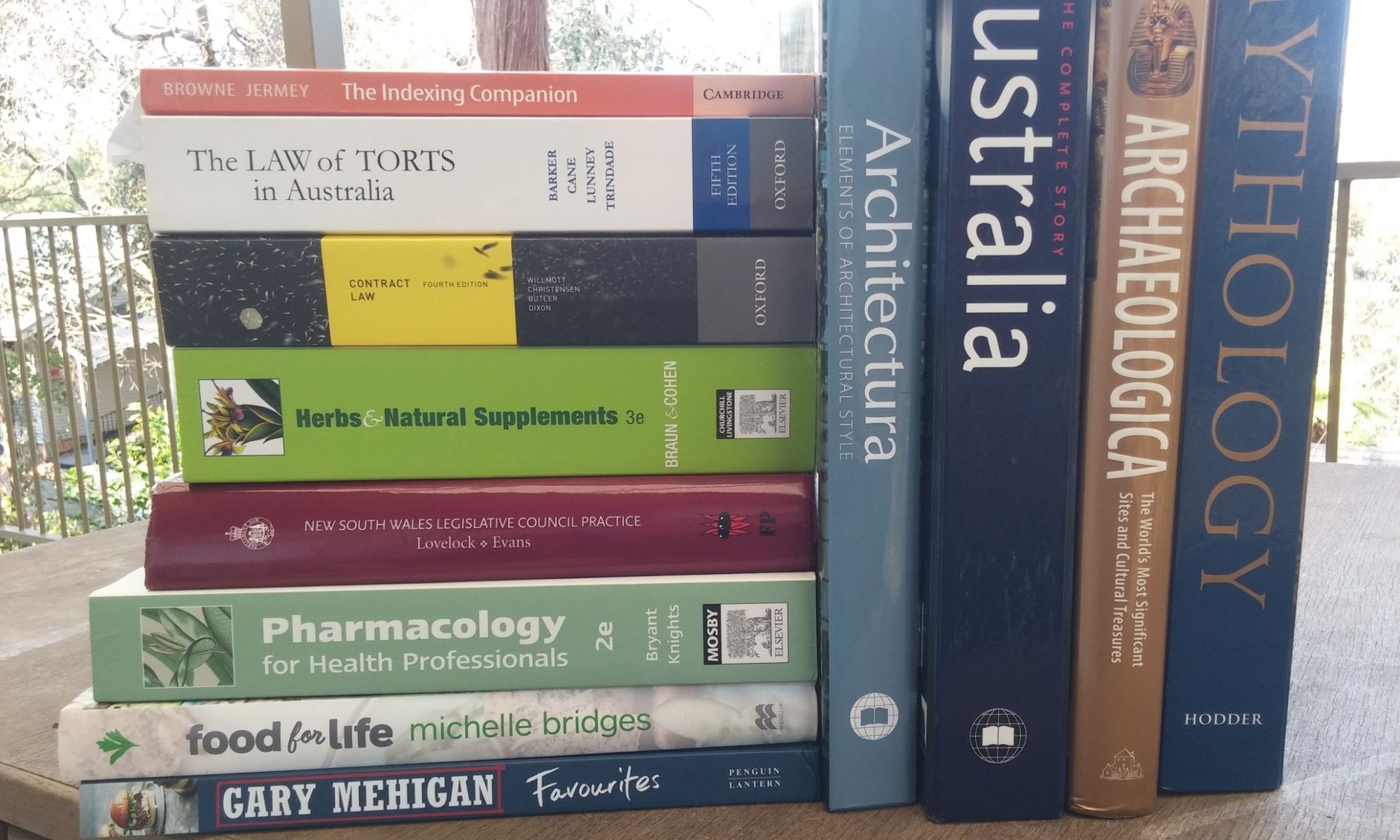Abstract
Mailing lists provide an inexpensive and efficient way to keep in touch with large groups of people. From a few dozen subscribers up to tens of thousands, there are many tips and technical solutions to make setting up a mailing list as easy and stress-free as possible.
Setting up a list
1. Has someone beaten you to it?
Before setting up a new public mailing list you should check whether one already exists for that particular area of interest. At present there is no central registry of mailing lists, but a search of traditional groups across the Internet can be done through the Tile Net listing (www.tile.net/lists). Web-based mailing list systems like Yahoo Groups, MSN Communities and Topica (see below) usually provide a within-system search facility. Generic web search engines like Google (www.google.com) and AltaVista (www.altavista.com) will also help in the search for mailing lists. Another strategy is to contact some of your potential subscribers and find out what lists they already belong to.
Even if a list exists it may not be active. Well over half of all mailing lists become inactive after a brief period of enthusiasm. In most cases these remain on the books with a nominal membership but no emails being sent. Trying to revive one of these is always an option, but it may prove difficult to get in touch with the list-owners and administrators. Try joining a list for a few weeks before you commit yourself to it – or recommend it to anyone else.
2. Mailing list or newsgroup?
Usenet newsgroups (sometimes called bulletin boards) are a part of the Internet that is often overlooked by the corporate sector. They’ve acquired a bad reputation because many groups are dominated by half-baked and scatological ‘flame wars’ between teenage boys, coupled with ads for pornographic material; but there are still thousands of free newsgroups which are well-maintained and provide a useful resource for people with an interest in a particular area.
The key difference between mailing lists and newsgroups is that newsgroups are open to the public: they remain on display for a limited period (typically about two weeks), during which anyone can read the messages and respond. Newsgroups are particularly good for fostering threads – long sequences of messages and responses about a particular topic. Access to newsgroups often requires different software to email, although Microsoft Outlook Express will handle both.
If you believe your mailing list will be of interest to the general public world-wide, and if you are thinking in terms of thousands of subscribers, then a newsgroup may be the way to go. As with a mailing list, you may want to search first to see if a relevant newsgroup already exists (try Tile Net and Deja News – www.dejanews.com). Consult www.faqs.org/faqs/usenet/creating-newsgroups for details of how to set up a Usenet newsgroup.
3. Who’s hosting?
A mailing list requires a host – a person or organisation willing to take on the job of copying and distributing the email – and a host usually requires funding. Some common methods of hosting are:
- Private hosting, where an individual runs the mailing list through the email program on their own PC. Most email programs allow addresses to be grouped, making it relatively easy to send messages to several people at once, and a reply to all facility means everyone who received the original message can get the response too. However, as the size and level of activity increases, private hosting of a mailing list becomes very time-consuming, and is probably not practical for groups of more than about 10.
- Hosting by a website provider: if your company or organisation already has a website, the web host for that site may offer mailing list facilities as part of the same deal or as an add-on service. Contact your web host or your IT department for details.
- A sponsorship model, where a public or private organization carries the cost of setting up and maintaining the list, either as a public service or because it provides a benefit for their customers, employees or clients. Many universities sponsor lists that they believe are of public interest. In the commercial sector, software companies often sponsor mailing lists to keep in touch with their clients and developers. To approach your university or corporation about sponsoring a list, prepare the list specifications and then contact their IT department.
- Advertising-funded lists, where the organization maintaining the list sells advertising space on the email messages which it forwards. It may also provide a website or other services in which advertisements can be included. Many mailing list systems that began as advertising-funded have moved to a subscription model, while others have gone out of business. Among those remaining, Yahoo Groups (groups.yahoo.com), MSN Communities (communities.msn.com) and Topica (www.topica.com) all have comprehensive mailing list management systems. A newcomer is FreeLists (www.freelists.org). Advertisements are usually added to the top and/or bottom of each message sent out to the group.
- Subscription-based lists are in the minority but may become more important as advertising revenue declines. Here the list host collects a subscription fee from the listowner that may then be recouped by charging members. The daily Top Five humour list (www.topfive.com) has recently become subscription-based, though a weekly ‘teaser’ is still sent out to non-paying subscribers. The most successful subscription-based lists appear to be those like Topica (www.topica.com) which operate dual systems with a free and paid lists running side-by-side.
Advertising- and subscription-based lists can usually be found and joined through the web or through email, making it easier for potential subscribers. Sponsored lists often use a more difficult email-based administration system.
4. Moderated or unmoderated?
Every mailing list has one or more people in charge called moderators. The first moderator is normally the listowner – the person who sets the list up. Moderators have control over who is allowed to join, what messages appear and whether the list continues to exist. Moderator privileges can usually be passed on to other members if necessary.
In moderated lists, the listowner plays an active role in vetting membership and filtering and guiding messages. Unmoderated lists are less controlled, but the moderator may still intervene in the discussion at any time if they need to. Moderators may also remove unwanted subscribers and invite non-subscribers to join.
5. One-way or two-way?
In a one-way or broadcast list messages are sent out from a single source to a group of recipients. Recipients may email the listowner privately, but their messages are not passed on. In a two-way list or discussion group, messages can be sent to the group by all subscribers and are then circulated to everyone. Most hosting systems will allow the listowner to change between these two types of list if it becomes necessary to do so.
6. Opt-in or opt-out?
Mailing lists have traditionally been run on an opt-in basis, with potential members invited to join if they feel the list is useful to them. The alternative opt-out method is to join people up without asking and then allow them to leave if they want to. This approach has usually been associated with junk mail, but is now generally available for advertising- and subscription-based systems.
There may be ethical issues arising from the use of opt-out methods, but there are also administrative advantages in being able to get people on to a list when they may be reluctant, dilatory or just technically unable to join themselves up.
All ethically-run mailing lists enable subscribers to leave the list if they want to, and in the US this is likely to become a legal requirement (see http://www.cdt.org/legislation/107th/junkemail). Currently junk mailing lists often pay lip service to this principle but evade it in practice.
Maintaining a list
Your list host will normally take care of the hack work of list maintenance – adding new subscribers, removing subscribers whose email addresses are no longer current, perhaps removing duplicate messages and filtering out ‘spam’ and junk mail. As a moderator you will be required to look after the direction and quality of the list and handle problems and issues outside the host’s scope. To keep a growing list running smoothly you will need to:
- Keep messages on-track. You will need a clear idea of the purpose of the list – which may take the form of a written manifesto – and when discussion and commentary goes beyond the boundaries you will need to bring it back into line through public or private intervention. Subscribers will quickly leave a list which is dominated by irrelevancies.
- Douse ‘flame wars’. Subscribers often develop a passionate attachment to a list and can be quick to attack views which they feel are wrong. Conflict keeps a list interesting, but it should be reasoned and relevant and should avoid personal attacks.
- Compile an FAQ (frequently asked questions) list and make it available via the Web or by email to new members. This should address most of the questions which they will otherwise send to the list itself – what’s the list about, who is it for, and any other queries relevant to that particular topic area. An FAQ can be made available by email through an autoresponder – an address that automatically sends off a prewritten reply in response to any message.
- Remove unwanted members. The most common of these are junk mailers, who usually go quietly. Sometimes, however, a mailing list will attract someone who is persistently disruptive. If banned they may try using different addresses to regain access, or even begin to abuse the listowner. The list host or your Internet provider may have suggestions for dealing with this.
Pushing the envelope
Once a mailing list is established and growing, you may want to explore and pass on to your members some of the more advanced facilities that many lists provide. These often include:
- Digests, where all the mail for one day is collected into one big message for delivery.
- Archives, where earlier messages can be searched for and viewed, often through the web.
- Temporary ‘mail off’ options for someone going on holiday, for instance.
- Linking lists – where the address for List A is added as a subscriber to List B, this means that all messages going to List B are also passed on to List A. When the address for List B is also added to the subscribers to List A, the lists are cross-linkedand effectively amalgamated. This may be quicker and easier than persuading members to switch from one list to another.
The best moderators are not technical wizards but patient, tolerant people who have a clear sense of purpose and a touch of evangelism. There’s only one way to find out if you fit the description – try it and see!