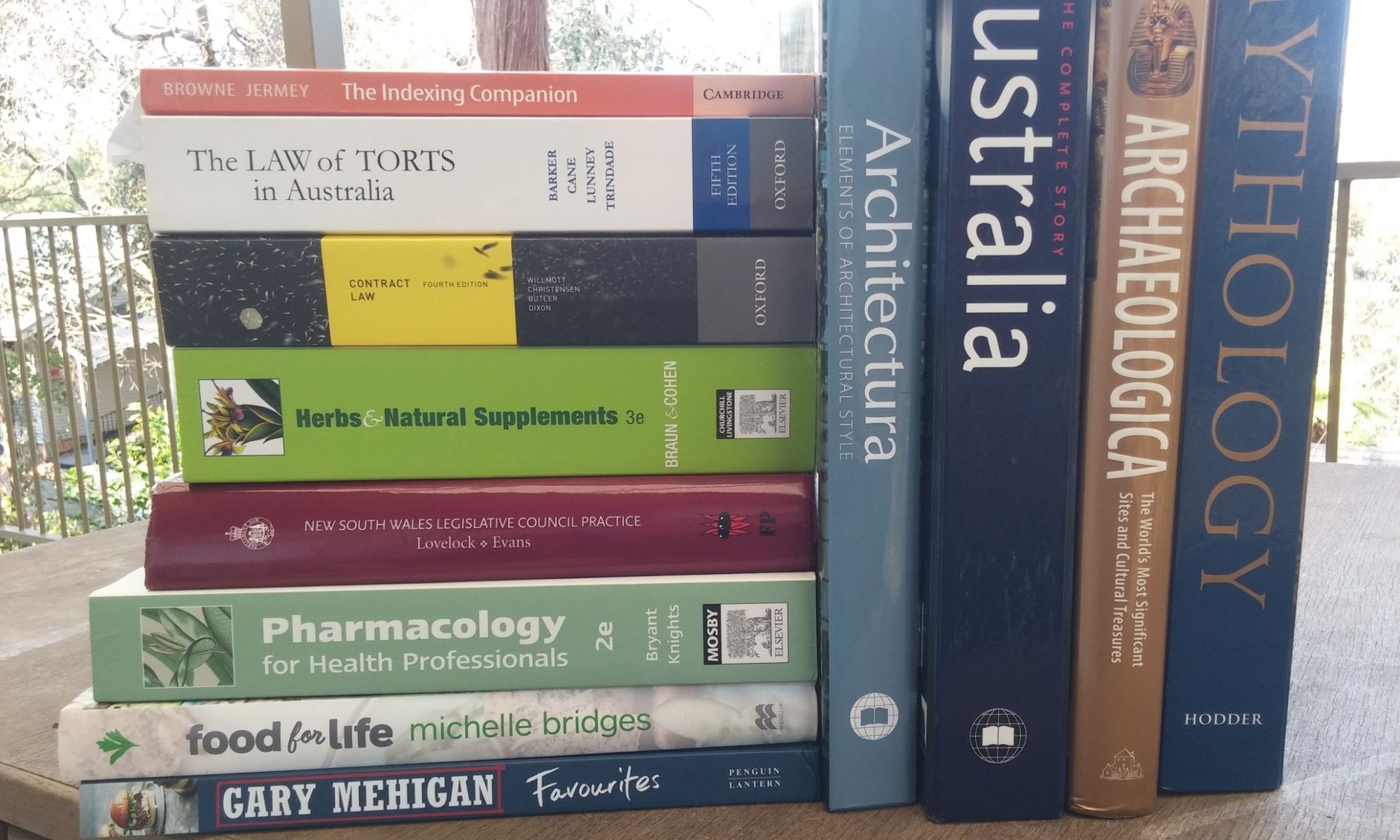Reading RSS
How can something be really simple when its proponents can’t even agree on what the acronym stands for? RSS stands for ‘Rich Site Summary’ or perhaps ‘Really Simple Syndication’, or possibly ‘RDF Site Summary’. Let’s go with ‘Really Simple Syndication’ since this focuses on the distributional aspect of the system, which is what makes it potentially important. It would be nice to report that Really Simple Syndication was developed from ECS (Extremely Complicated Syndication) but, alas, the name and the concept seem to have sprung into being in 1997 fully formed, and the underlying structure is simply our old friend XML.
‘Syndication’ is a term more widely used in the US than here, and typically refers to material produced for one broadcaster or publisher which is then onsold to a number of others. The Garfield comic strip, for instance, is widely syndicated, as are Dave Barry’s humorous articles. US television shows typically go ‘into syndication’ after their initial run has made a profit for the original broadcaster. In RSS, the term loses its financial connotations (all RSS content is currently free) and refers to a means by which interested users can be notified when material is added to a website or blog. Long-term Internet users will know that page-change alert systems have been around since the early days of the Web, and still exist in a paid-subscriber form today (see for instance http://www.changedetect.com). What RSS adds is control by the site author over what information is sent out, when and how.
Why can’t this be done by email? No reason, except that to create and send email requires an additional step which RSS avoids. It also requires that the site author maintain a list of email addresses, which can be a cumbersome job in itself. RSS is a ‘pull’ technology initiated by the user; once a website has been set up appropriately users can access it via RSS while remaining anonymous to the site author(s). RSS advocates also point out that email can contain viruses and spyware, but this may be merely because of the richness of the medium: if RSS catches on and develops new refinements then no doubt it will develop the same risks as well.
Depending on the author the notification may be brief or detailed; an abstract or a complete article. In most cases the notification includes a clickable link which will bring up the full story at the original site; it may also contain graphics and hyperlinks to other, related material. This information gets to the user’s screen in one of three ways: via a ‘news aggregator’, itself a website, which can be customised by the user to collect and display new items from selected RSS sources; via an RSS ‘reader’ application on the user’s own hard disk; or via an add-in to a Web browser which runs in a toolbar or sidebar. Each of these options is discussed separately below.
News Aggregators
These are similar to the news listing services already provided by community sites such as Yahoo and MSN, but can draw news from a much broader range of sources.
News aggregating websites require users to subscribe by specifying a username, password and valid email address. A link is sent out by email which users can click on to validate their registration. Users can then customize a ‘home page’ at that site to display RSS feeds of their choice. Most sites include a keyword searchable directory of RSS sources organized by category, but it should also be possible for the user to add RSS sources which they have discovered for themselves. I tried two news aggregators:
- Meerkat (http://www.oreilly.com/meerkat). This was concise and tidily laid out, with the capacity to filter stories by recency or category, to do keyword searching, and to sort them by source, category, date or title: however, I couldn’t find a way to customize the view or to add stories from sources outside Meerkat’s own directory.
- NewsIsFree (http://www.newsisfree.com) was messier but easier to customize, with the ability to add postings from other sources and to arrange the postings into columns. It offers a text search but no sorting options. Three handy buttons allow selected items to be sent as email or posted to a blog or wiki, although not all RSS sources appeared to support item selection.
Many other aggregators are available.
A customized page from NewsIsFree.
RSS reader applications
The current options here are:
- NewsGator, a paid product ($US29) which runs as an add-in to Microsoft Outlook. A free 14-day trial version is available from http://www.newsgator.com.
- RSSReader (http://www.rssreader.com), a free reader which runs as a stand-alone product and appears similar to a Usenet newsreader program, with RSS sources taking the place of newsgroups and items standing in for postings. Unfortunately RSSReader requires not only Windows 2003 or XP, but also the Microsoft .NET framework, which makes for a hefty download.
I did not test these, and given that RSS sources are only accessible online, I don’t see why a stand-alone application should have any advantages over a well-designed website; however, both programs have posted enthusiastic reviews on their sites.
Add-in sidebars
I found two of these for different platforms. Both were free, and quick and easy to download.
- RSS Explorer, from http://rssexplorer.planet-hood.com/index.html, is supposed to provide an RSS toolbar in the Microsoft Internet Explorer toolbar. I got the toolbar, but it was blank, and I was unable to get it to display anything, or to find any instructions on what to do about it.
- The Netscape/Mozilla based WebReference/internet.com Multi-Feed sidebar tab is free, which is a good thing because it would never sell with an uncatchy name like that. It adds a tab to the existing left-hand sidebar (accessible through View/Show or the F9 key) which displays a scrolling list of current items within a particular RSS source. Other sources can be chosen by selecting the ‘feeds’ hyperlink and scrolling through a set of predefined sources. However, it wasn’t clear how or whether I could add extra sources of my own choice to the list. Clicking on an item brings that item up in the main browser window; having a ‘tabbed’ browser like Mozilla is a definite advantage here. See http://www.webreference.com/scripts/sidebar/2.html for the download.
Mozilla with an RSS sidebar tab
Writing RSS
From an author’s point of view, an RSS source (or ‘channel’) is an XML page with up to fifteen marked-up items. Each item includes a title, a description and an optional hyperlink address, and may also include graphics or formatting in the shape of HTML tags. The channel itself also has a title and description. A simple example with one item is shown below:
All About Aardvarks
http://www.aardvarks.com/
News on the current status and long-term survival of Orycteropus afer.
Forty-seven aardvarks returned to the wild
http://www.wwf.com/sponsorships/aardvarks.htm
Forty-seven aardvarks raised in captivity were released into the wild by game rangers in Southern Ethiopia today, under a new plan involving sponsorship by the World Wildlife Fund.
Additional information about an item can be included through the use of other standardised tags including source, author’s email address, comments, publication date and category. As with other XML applications, we can expect to see specialised authoring tools develop as the use of RSS becomes more general.
Once written, an RSS source file can be validated either offline, against the relatively simple RDF or schemas for RSS, or mounted on the Web and validated there through an online validator like the one at Userland (http://aggregator.userland.com). You can then refer users to your RSS source from pages on your website by providing a standard RSS logo as a hyperlink; users can capture the URL of your RSS source and paste it into their own sidebars or news aggregators. The Wytheville Community College News Centre (http://www.wc.cc.va.us/services/news/default.asp) will even generate a JavaScript routine that other people can embed in their pages to collect news from your site.
Authors wishing to broadcast their news widely should then submit their sites to an RSS directory: see below for these.
RSS Sources
As mentioned above, most news aggregator sites come with lists of RSS sources that their registered users can link to. Some may already come configured with access to particular feeds. Current sources include many well-known and long-established websites like Search Engine Watch, and an increasing number of blogs like David Rothman’s Teleread. If, as predicted, RSS feeds come to take over from email based newsletters, we can expect to see the big players in this area – Yahoo and Microsoft in particular – taking an interest soon.
Meanwhile a number of RSS source search engines are available. Apart from those linked with aggregator sites like NewsIsFree, there is http://Syndic8.com, which provides an ongoing global snapshot of RSS use on its home page. A search for ‘fiction’ in Syndic8, for instance, returned 27 matching feeds. Unfortunately there are already signs that open RSS directories will become clogged by the same kind of short-lived and gimmicky sites that infest directories of web pages, mailing lists and newsgroups.
Resources
Introductions to RSS
From Web Reference: http://www.webreference.com/authoring/languages/xml/rss
From SearchEngineWatch:http://www.searchenginewatch.com/sereport/article.php/2175271
Validation
RSS DTD for validation: http://my.netscape.com/publish/formats/rss-0.9.dtd
RSS schema for validation: http://my.netscape.com/publish/formats/schema-1.0.dtd
An online RSS validator: http://aggregator.userland.com