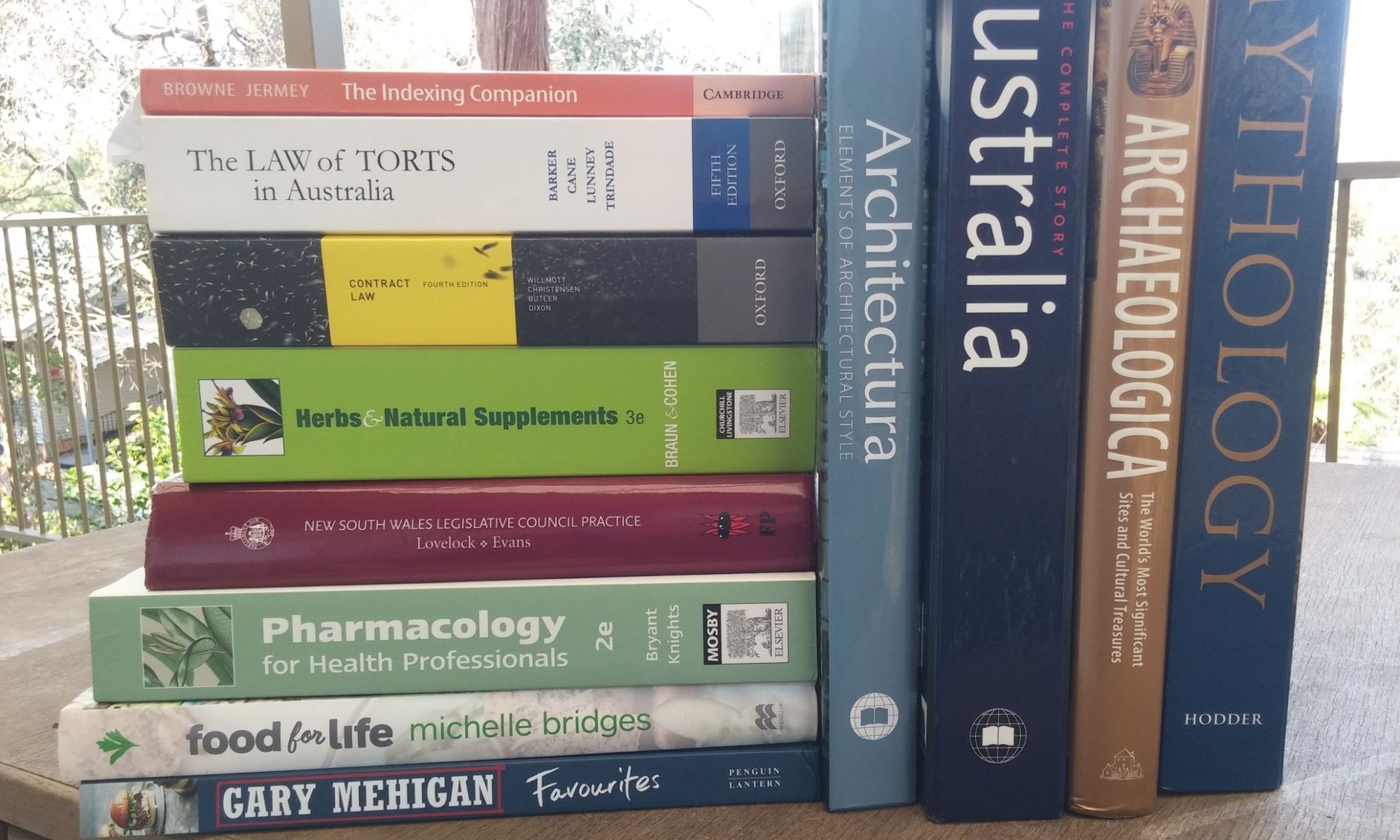By Jon: First published in Online Currents – 20(8) October 2005
Internet telephony, also known as Voice Over Internet (VOI), is the transmission of voice communications in real time using the Internet rather than a proprietary telephone system. It has two advantages over conventional telephony (known as ‘Plain Old Telephone System’ or POTS); firstly, the cost of calls is lower – sometimes much lower – and secondly, the introduction of a computer into the process allows powerful software to be used for making, monitoring, timing and recording calls.
Voice transmission over the Internet has been an option for at least ten years. The current growth in interest is fuelled by the widespread availability of broadband and the deregulation of proprietary phone companies like Telstra, which are opening up their networks to connections from Internet-based providers. This has led to the development of standards for VOI – notably the SIP or Session Initiation Protocol.
Some disadvantages of Internet telephony include problems connecting with emergency numbers and the risk of losing all communications in a power cut.
VOI systems can be classified by their pricing structure – free, subscription-based or priced per call – and by the technology used. This may be just a headset and microphone plugged into a PC running special software (a soft phone), a separate IP handset (also known as a USB phone) equipped with a dialling pad and connected to the PC via a USB port, or a stand-alone device (an IP Phone) which connects to a broadband modem via a network cable, and which can be used even when the PC is turned off.
Despite its comparative youth, Internet telephony is on the way to developing the same dizzy array of providers, pricing plans and terminology that now characterises the mobile phone industry. This article examines a few representative systems, but be warned that the VOI environment is rapidly changing and things may be very different in a few months.
Free Systems – Skype
Skype is the best-known free VOIP system. Skype, as such, is purely computer-based. A Skype user can only call other Skype users. Two additional paid services, SkypeIn and SkypeOut, allow a Skype user to be reached via a proprietary POTS. There is also Skype VoiceMail for storing messages prior to delivery.
The Skype site (http://www.skype.com ) is well laid out and attractive, obviously targeting a young audience. Over 40% of the VOIP calls made in North America are via Skype (http://tinyurl.com/ckahh ). The Skype freeware download is 7.3 Mb and rather slow even over broadband, but can be installed rapidly with no problems on a Windows XP system. Unfortunately, Skype is associated with Kazaa, the file-sharing system currently under legal attack, and when downloaded with Kazaa it includes bundled spyware. The copy available from the Skype Web site is, apparently, clean.
Once installed, Skype can search your Outlook or Outlook Express address book to see if any of your current contacts are already on Skype, though this may be a long process. Registration involves providing a user name and password. Users have the option to supply more information to build up a profile. Skype also allows users to search for other Skype users by name, location, gender, age range, e-mail address or phone number. A search for ‘Blue Mountains’ revealed four users; ‘Sydney’ showed well over one hundred. The Skype Web site includes well-designed Flash-based visual guides to registering, making your first call etc. Skype also incorporates a text-based chat system and file sending capabilities.
Skype boasts over 127 million downloads, and announces on connection the number of users currently online – a figure which seems to hover around 2 million. Any registered Skype user can be found through a search, but only SkypeIn subscribers are given a unique ‘telephone number’. Skype announces in its terms and conditions that it is not to be used for emergency calls.
I tested Skype on two Windows XP PCs connected to the Internet via a router. I had some initial problems due to a non-standard default audio device, which I was able to change through Control Panel/Sounds and Audio Devices/Audio. After this, Skype worked perfectly. I could hear the other user clearly and there was only a slight delay in transmission (perhaps half a second). For extensive use of Skype, however, a headset with microphone would be essential. Skype can also be used for conference calls with up to five participants.
If you can persuade your friends to join the system, Skype represents an excellent way of keeping in touch. Since Skype can be set to auto-answer, you may also be able to use it for monitoring purposes e.g. to listen in on your children when you are elsewhere.
Alternatives to Skype
An Austrian system called Jajah (http://www.jajah.com ) is in direct competition with Skype and claims to give access to Skype connections, although Web comments suggest that this is not always the case. Gizmo (http://www.gizmoproject.com ) is a similar tool to Skype but appears to restrict users to its own network. Some ISPs in the US, such as EarthLink (http://www.earthlink.net ), now offer free VOIP deals which connect their own subscribers only.
Prepaid Call Systems – MyNetFone
Some paid VOIP systems, such as Lingo (http://www.lingo.com ), appear to offer subscriptions worldwide, but most users will be more comfortable dealing with a local VOIP provider. A Google search reveals many Australian VOIP providers, and reviews of some of these can be found in the June issue of Australian PC Authority. ZDNet has reviewed some of the IP phones (though they call them ‘handsets’) available in Australia, athttp://www.zdnet.com.au/reviews/hardware/peripherals/0,39023417,39198628-2,00.htm .
I purchased a MyNetFone Super Saver Pack at the CEBIT technology show in Sydney for $20. This comprised a USB handset with a dialling pad and wall mount, $5 credit and free calls to other MyNetFone users. The current Web site price is $45 with $10 credit. MyNetFone can also be used as a soft phone system without requiring a handset.
Plugging in the handset causes it to be installed automatically. Software can then be downloaded from http://www.myfone.com.au , which also includes an FAQ. The handset comes with an eight-digit phone number and a ‘password’, which is a meaningless set of figures and letters; fortunately, this only needs to be entered once during setup. The MyNetFone software appears on the PC screen in a fancy circular window designed for appearance rather than usability. The system works for outgoing calls, but is unable to receive incoming calls – this requires a MegaSaver plan, which costs a minimum of $15 per month.
Later, I discovered that the installation process had caused the IP handset to take over the functions of the microphone, making it impossible to do any recording on the PC. This is not mentioned in the FAQ, but is described in a downloadable PDF file that is available from the Web site. In order to reverse this, I had to go through Control Panel/Sounds and Audio Devices/Audio and reset the default devices. In effect, MyNetFone had crippled the computer. Another problem arose the following day when the MyNetFone system went down, preventing any calls from being made. I e-mailed the company for help, but this is only available during working hours. The MyNetFone Web site is much smaller and less helpful than the Skype equivalent. The only online support is in the form of an FAQ, and this is geared more towards marketing than actually providing help.
MyNetFone users can see their account at any time by logging on to the Web site. Call charges include a Telstra component as well as the MyNetFone charge, but these are consolidated into a single amount. My two local calls to a landline cost me twenty cents each and a 37-second call to a mobile phone was 29 cents. An overseas call to Finland was charged at the rate of $2.40 per minute. Direct calls between MyNetFone users are free.
Given the system crash, the cost, the poor level of support and the fact that in order to use MyNetFone it is necessary to cripple your PC’s sound systems, I can’t recommend this product other than for experimental purposes. Things may improve as it becomes more established. Meanwhile, other subscription services may provide better performance for frequent STD and international callers.
IP Phones
These are stand-alone devices that attach directly to a broadband modem and can be used without the need for a PC to be running. They are, in effect, small special-purpose computers.
IP phones are available from many companies, including Cisco and Nokia. They resemble ordinary phone sets, with the addition of a small display screen, and incorporate buttons for hold, transfer and conference calls, as well as dialling and volume. The development of IP phone standards (RFC 3261 – Session Initiation Protocol (SIP)) means that, as with POTS, any device should be usable on any network regardless of the IP service provider. I did not test an IP phone but their general quality appears to be good. A PDF-format technical review of some major brands can be found at http://tinyurl.com/dv2s2 . The IP phones from Cisco and Siemens have a more business-like look than those from Pingtel, which utilise a rounded post-modern design.
Conclusion
Internet telephony is probably somewhere in your future, even if only as a recipient of calls. Like the early cars modelled on horse-drawn carriages, early Internet phone systems tend to try and duplicate the hardware and functionality of the existing phone system, but as time goes by other features and functions should appear. Australia is lucky enough to have untimed local calls and a relatively cheap long-distance call system in place through POTS already, so the pressures to adopt Internet telephony are not as strong here as elsewhere. I suspect that its initial appearance will be for inter-office users already equipped with LANs, to connect geographically separated offices. From here, it may find its way out to the general public, but whether this will be with the active co-operation of the existing phone companies, or in the teeth of their bitter resistance, remains to be seen.